Table of contents
Introduction
This article will be a tutorial/guide for those who want to know how to compile your TypeScript file into a JavaScript file.
Moreover, I will be introducing what is a compiler option, and what options you can give to a compiler.
Downloading Node.js
In order to compile the TS file, please make sure that you have downloaded node.js with a version later than 10. If you want to check if node.js is already installed, open a terminal or cmd to type a command.
node -v
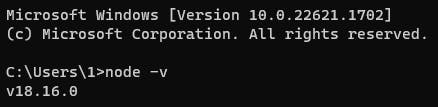
If you have node.js you will get the version name.
If not, please download the LTS version here: Node.js
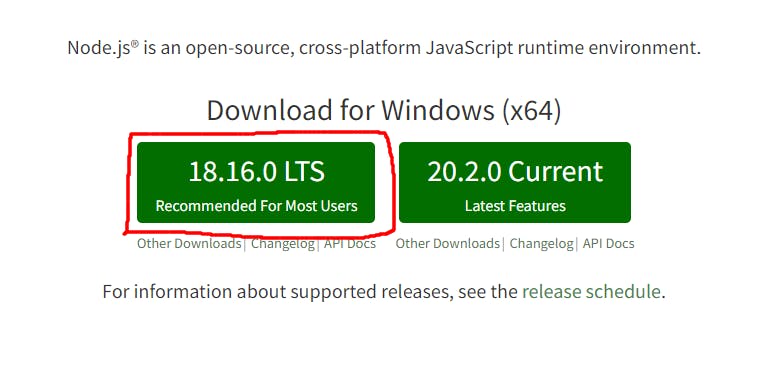
Compiling
In TypeScript, you need to "compile" your TypeScript file into a JavaScript file to run your program.
That's what compiling means. It's just like converting your .doc file into .pdf file.
Let's say we have this TypeScript file (index.ts):
function sum(a: number, b: number): number {
return a + b;
}
console.log(sum(10, 20));
Right-click on the folder that has the TypeScript file you want to compile.
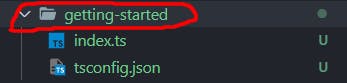
Open the terminal
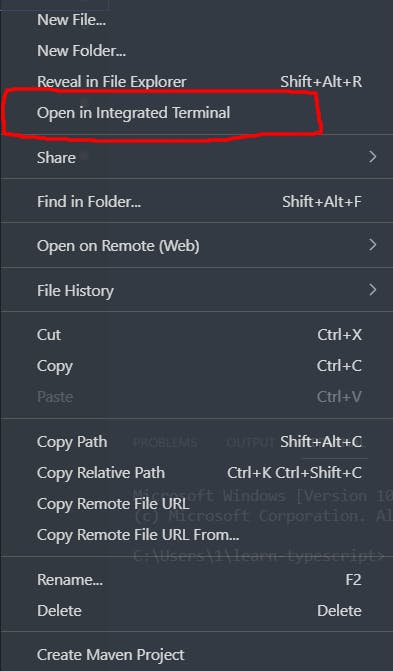
Install TypeScript Globally
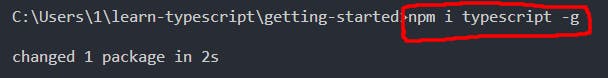
Compile TypeScript
Compile TS file by using a command tsc (stands for TypeScript Compile) followed by the file name.
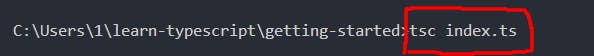
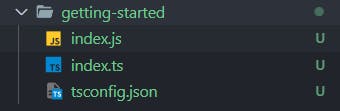
Now you have index.js, which is a JavaScript file (index.js):
function sum(a, b) {
return a + b;
}
console.log(sum(10, 20));
Compared to a TypeScript file (index.ts):
function sum(a: number, b: number): number {
return a + b;
}
console.log(sum(10, 20));
Compiler Options
When you compile your TypeSript file, you can give options to it.
For example:
{
"complierOptions": {
"allowJs": true,
"checkJs": true,
"noImplicitAny": true
}
}
// https://www.typescriptlang.org/tsconfig
Those are only a few of the compiler options.
If you want to find out more about it, TypeScript's website has a list of them.
TypeScript website: TypeScript: TSConfig Reference